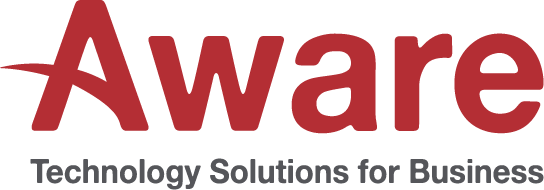22 Mar CHANGE HOST NAME IN UBUNTU
Many times we do installation without changing default values and one of them is hostname in operating system. In this post easy steps provided to change the host name of UBUNTU based operating system.
Step 1: edit hostname file.
Logon as root or sudo user to edit the hostname file give following command,
vi /etc/hostname
![]()

step 2: edit host file
Edit the /etc/hosts file , remove old hostname and add new hostname. Save the file.
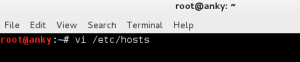

Step 3: Reboot the system and verify the change
- WHAT THE CEO IS READING – IMPROVING THE BUSINESS-TO-BUSINESS CUSTOMER EXPERIENCE - March 26, 2016
- WHAT THE CEO IS READING – LEADING AND GOVERNING THE CUSTOMER-CENTRIC ORGANIZATION - March 22, 2016
- WHAT THE CEO IS READING – MANAGE YOUR EMOTIONAL CULTURE - February 23, 2016
- WHAT THE CEO IS READING – GETTING TO SI, JA, OUI, HAI, AND DA - December 9, 2015
- 2 นาทีข่าวเทคโนโลยีประจำเดือนกันยายน - October 2, 2015
- 2 Minutes Of Tech. September’s News in 2 Minutes. - October 2, 2015
- PRINT YOUR OWN CROSSGUARD LIGHTSABER - September 22, 2015
- WHAT THE CEO IS READING – FOUR SEASONS: THE STORY OF A BUSINESS PHILOSOPHY - September 17, 2015
- 2 นาทีข่าวเทคโนโลยีประจำเดือนสิงหาคม - September 2, 2015
- 2 Minutes Of Tech. August’s News in 2 Minutes. - September 2, 2015